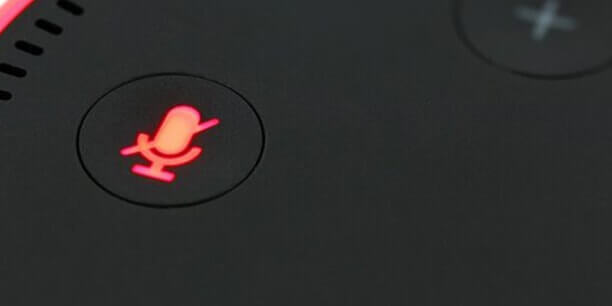We all have loads of fun on Facebook. People love to share every single detail about their lives and those of their families. We just bought a new car! We are vacationing in the Bahamas and other information that is not necessarily important for everyone to know. Have you really ever thought about the possible implication of all these?
Why Make Your Facebook Account Private?
Facebook has some privacy setting provisions that very many people do not bother to consider. The truth is that a lot of people do not even know they exist. Now here’s the thing that many people do not realize. There are lots of people online who are actively looking for information that they can use to perpetrate criminal activities.
Take for example a family that posts that they have gone on vacation. The address to their home is freely displayed on their profile along with loads of pictures that show different areas of the home as well as the valuables inside their home. A criminal can easily get ideas from this.
We’ve also seen scenarios where people impersonate others, defrauding friends of a Facebook user because they were able to get enough information about them to be able to connect with their friends and scam them. It is for these simple reasons and others not listed that every safety-conscious individual should ensure the privacy settings of their account is properly set to protect them and their friends.
Simple Steps to Follow to set your Facebook Account to private:
There are a lot of steps you can take to secure your account. A number of them are enumerated here. We will however just focus on giving the very basic settings you should use to set your Facebook account to private:
⦁ Log into your account.
⦁ At the top right-hand corner, beside the circle with a question mark in it is a down-pointing arrow. Click on it for the drop-down menu to be revealed. Click on settings.
⦁ On the left-hand side menu, click on privacy.
⦁ Go through each section, choosing who can see your posts (public, friends, friends of friends etc.), who can tag you in a post, who can send you a friend’s request, who can see your friend’s list, who can search for you using your email or phone number, whether or not your profile should appear on search engines and more.
By carefully looking at these important features, you can make your account more private, removing it from the reach of unscrupulous individuals.